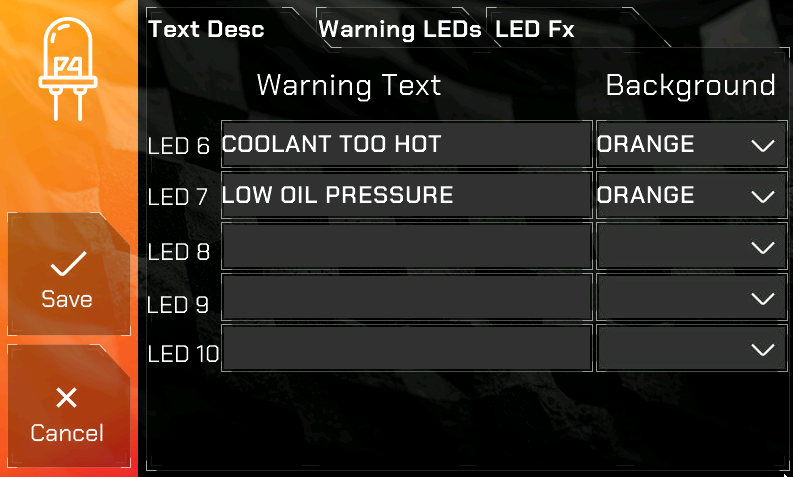The Pro Edition Digital dash has 5 user enabled LED lights as described in this page -> LED Configuration.
A new option allows partially transparent pop-up text notifications to appear, either alongside an LED warning light or independently without one enabled.
To disable the LED light and receive only text notifications, tap “Text Only” on the LED Configuration screen as seen below.
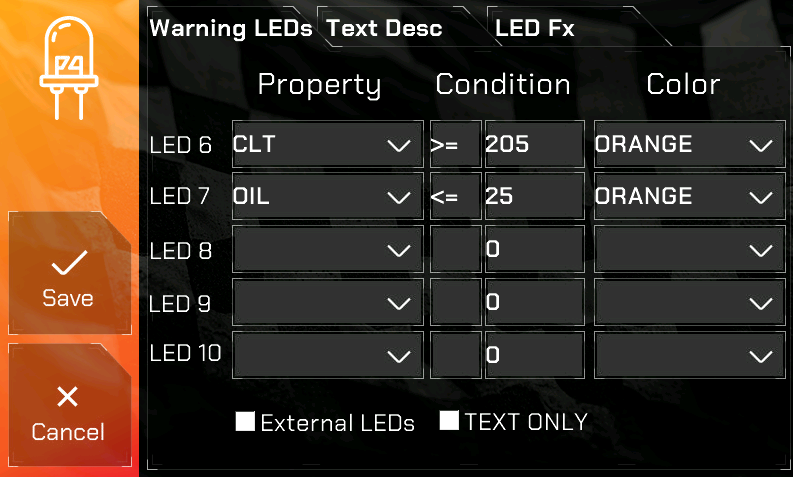
LED Configuration Screen
In the example above, the 5 CENTER LEDs are enabled since “Text Only” has not been checked.
LED 6 will light up ORANGE if Coolant is >= 205.
LED 7 will light up ORANGE if Oil Pressure is <= 25.
In addition to the LED lights you will receive a text notification which can be dismissed by touching it or waiting 5 seconds.
If the criteria is still met then you will keep receiving text notifications on the screen every 20 seconds until the issue is resolved.
Below is an example of the text notifications being enabled because the criteria has been met.
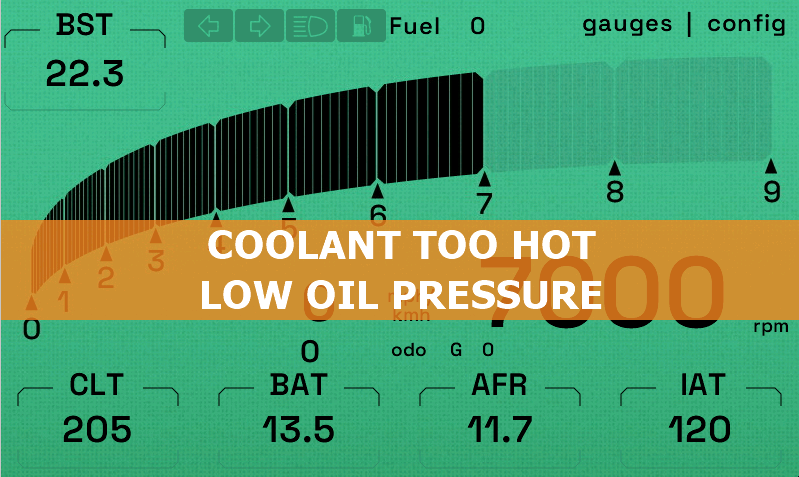
By enabling “Text Only” you will be able to use ALL 16 LEDs as a shift light.
To change the description you will go to the LED Configuration screen and press the “Text Desc” tab as shown below.
You will have 20 characters to use for description text. The background colors you can use are Red, Pink, Orange, Blue, Purple, Green, Yellow.