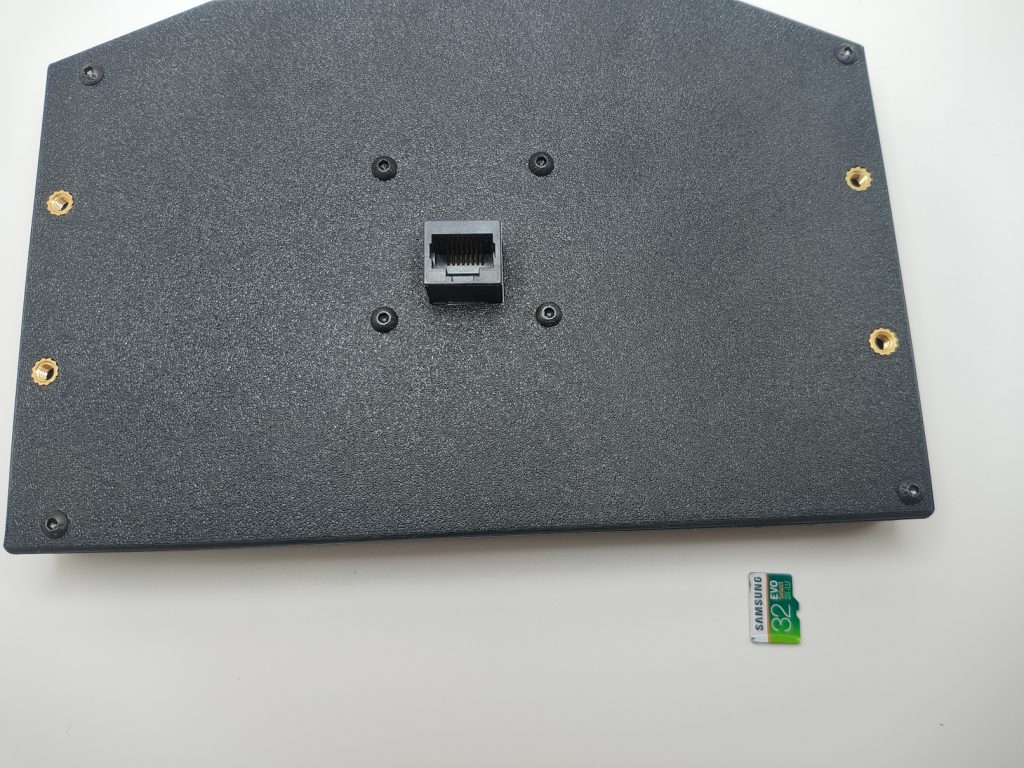Updating the Pro Edition Digital Dash LAYOUTS are done by copying the .TFT file to a 32GB or smaller microSD card formatted in Windows as “FAT32”.
Please make sure:
– microSD card formatted as FAT32 under Windows
– microSD card is less than 32 GB
– only 1 TFT project file exists on the microSD card
– Pro Edition Digital Dash is powered off before inserting microSD card
– insert the microSD card containing TFT project file
– Pro Edition Digital Dash is undisturbed while uploading
– after upload “success” indication power off Pro Edition Display
– after the Pro Edition Digital Dash is powered off then remove microSD card
– power on the Pro Edition Digital Dash
If the microSD upload is unsuccessful
– Reformat the microSD card – ensuring FAT32 under Windows, and try.
– use a different microSD card (HC, Class 10, under 32GB), and try.
– Reformat the microSD card – ensuring FAT32 under Windows, and try.
– use a different microSD card (HC, Class 10, under 32GB), and try.
Using the above steps, the Pro Edition Digital Dash will always run firmware upload
when an inserted microSD is detected at power on (power off before insert/remove)
when an inserted microSD is detected at power on (power off before insert/remove)